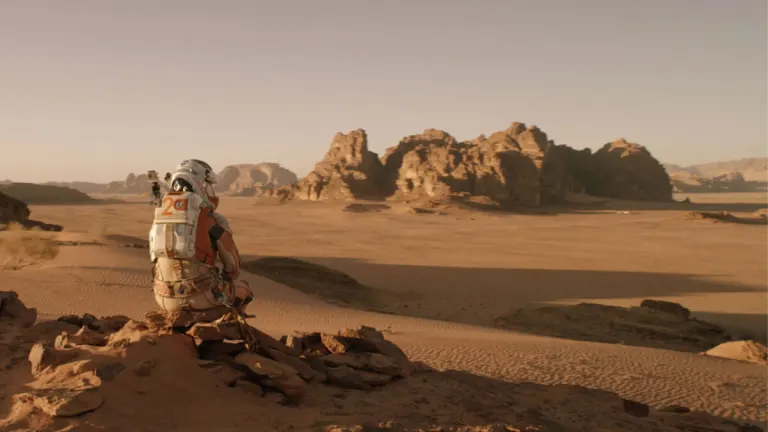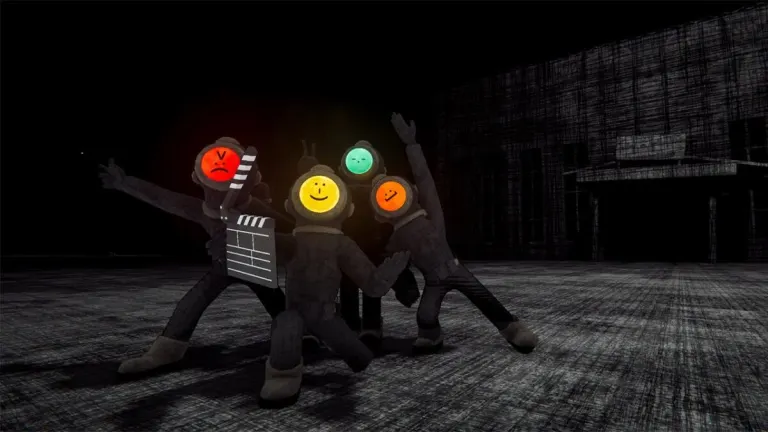Extensão Prática para Gerenciar Imagens
A extensão 'add to tinypin' é uma ferramenta útil para usuários do Chrome que desejam gerenciar imagens de forma eficiente. Com a funcionalidade de adicionar uma opção ao menu de contexto, ela permite que os usuários adicionem rapidamente imagens a uma instância auto-hospedada do tinypin. A instalação é simples e a interface é intuitiva, proporcionando uma experiência fluida ao usuário.
Além de facilitar a adição de imagens, a extensão se destaca por sua natureza gratuita e pela integração direta com o tinypin, que é um projeto de código aberto. Isso garante que os usuários tenham controle total sobre suas imagens e possam desfrutar de uma solução personalizável para suas necessidades de gerenciamento de mídia. Ideal para quem utiliza o Chrome e quer uma maneira prática de organizar suas imagens.